THIS MANUAL IS FOR FPP v1.x AND IS NOW OUTDATED.
Please follow the link below to go to the current version of the FPP manual.
https://falconchristmas.github.io/FPP_Manual.pdf
The manual is also available by clicking the 'Manual' link at the top of the 'Help' menu in FPP.
GPIO Inputs
GPIO Inputs allow the triggering of internal FPP Events via external input. Each GPIO Input is connected to a pin on the Pi's GPIO header or attached to an add-on I/O board such as the PiFace. GPIO Inputs allow two events to be attached. These events are triggered on the rising and falling of a GPIO pin. In the Falcon Player, GPIO pins are pulled high by default and can be connected to ground to pull them low via a switch.
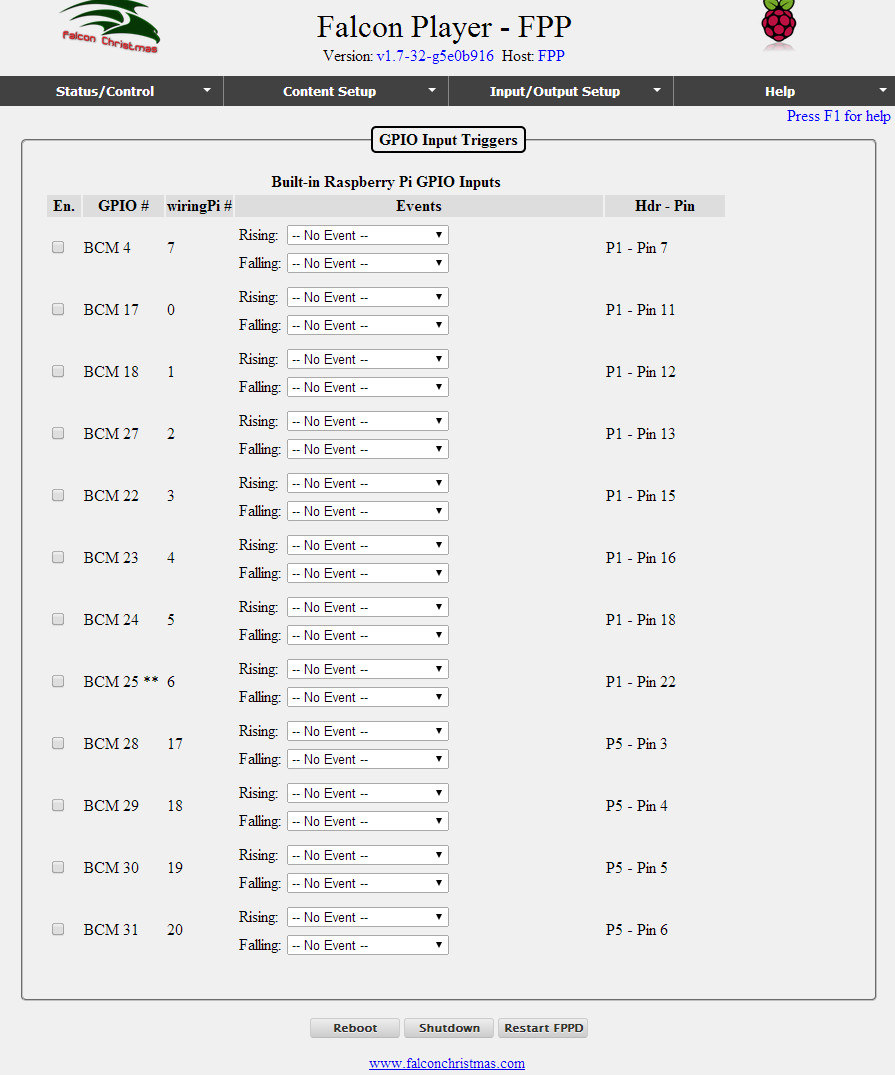
Event Types
- Rising events are triggered when the GPIO pin goes high
- Falling events are triggered when the GPIO pin goes low.
Connection Types
- Normally Open (NO) - Normally Open connections are the most common type of connection because they close a circuit then activated. Most push buttons are Normally Open and make contact internally then pressed. To use a Normally Open button or device attached to a GPIO event, a Falling event is configured to trigger when the GPIO pin is pulled low by connecting it to ground. A sample circuit diagram is provided below which pulls the pin high by default allowing the Normally Open button to pull the input low when activated. To trigger an action when the button is released, attach a Rising event to the GPIO Input.
Sample GPIO Normally Open Button Configuration
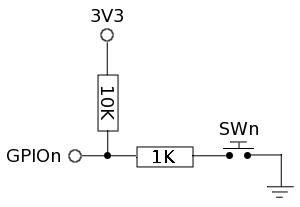
- Normally Closed (NC) - Normally Closed connections complete a circuit in their default state and break the circuit upon activation. One example device which may include a Normally Closed connection is a motion detection sensor. To trigger an action when a Normally Closed device is activated, attach a Rising event to the GPIO Input. To trigger when the device is deactivated, attach a Falling event to the GPIO Input.