THIS MANUAL IS FOR FPP v1.x AND IS NOW OUTDATED.
Please follow the link below to go to the current version of the FPP manual.
https://falconchristmas.github.io/FPP_Manual.pdf
The manual is also available by clicking the 'Manual' link at the top of the 'Help' menu in FPP.
Main Page
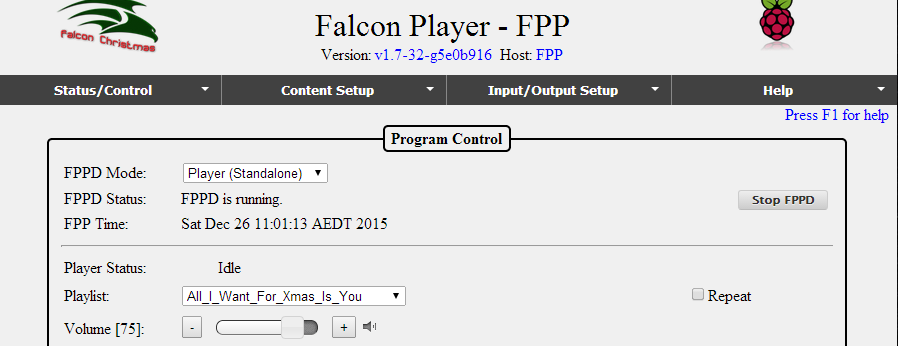
The Main Page is accessed by using a web browser and entering the IP address of the Raspberry Pi/ or BBB/BBG, for example : http://192.168.3.190.
At the top of the page, the current FPP version number is displayed along with the host name. If there is a major upgrade available for the installed version, then a green button (see picture) will be available to explicitly upgrade to the next version. Otherwise, the green banner/button will not be displayed.
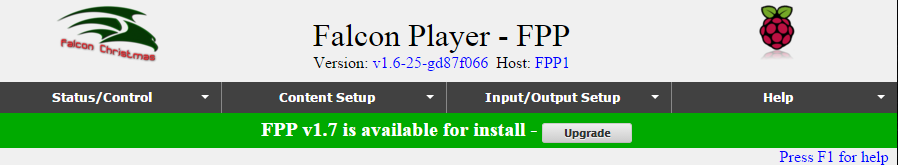
The FPP functionality is divided into four areas with a separate drop down menu for each area.
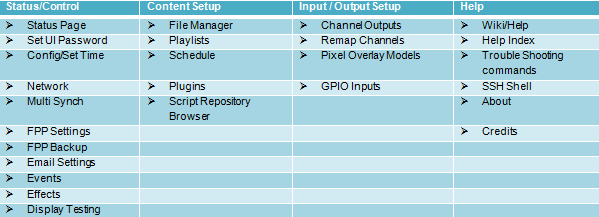
Functionality of each area is described in the following sections and the documentation of the main sections has been structured based on the sequence of setup and/or use.