THIS MANUAL IS FOR FPP v1.x AND IS NOW OUTDATED.
Please follow the link below to go to the current version of the FPP manual.
https://falconchristmas.github.io/FPP_Manual.pdf
The manual is also available by clicking the 'Manual' link at the top of the 'Help' menu in FPP.
Set UI Password
The default login for command line access to the FPP is 'fpp' and password is 'falcon'. No password is required if you are accessing the UI via the browser. However, you can enable a UI password from this screen.
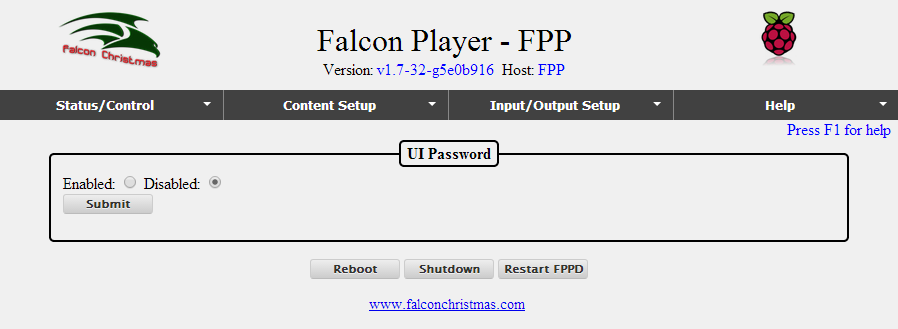
To do so, select ‘Enable’ and click on Submit.
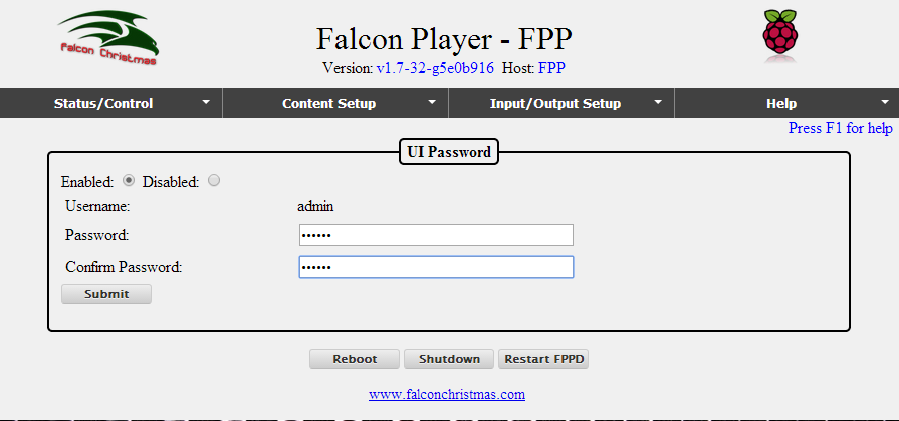
You will be prompted for a password. The password must be at least eight characters.
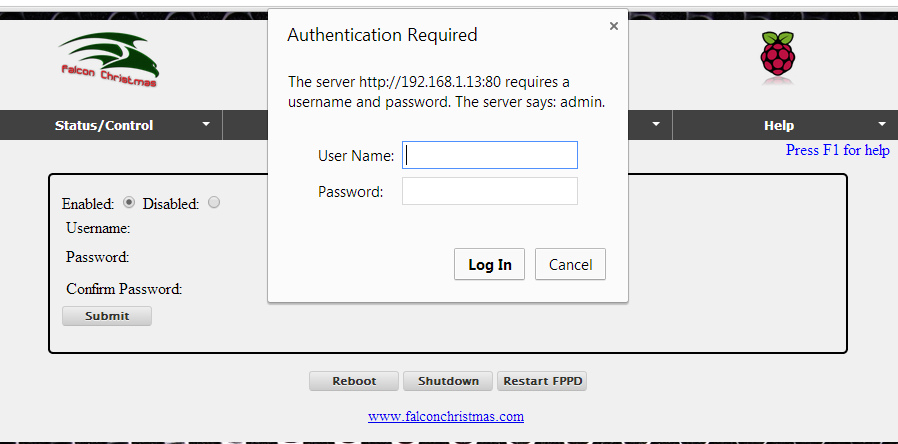
Click on Submit to submit the changes.
With the password enabled, if you attempt to access any of the screens, you will be prompted for a username (admin) and the password. Provide the details and click on Log in.