THIS MANUAL IS FOR FPP v1.x AND IS NOW OUTDATED.
Please follow the link below to go to the current version of the FPP manual.
https://falconchristmas.github.io/FPP_Manual.pdf
The manual is also available by clicking the 'Manual' link at the top of the 'Help' menu in FPP.
Config/Set Time
This option is used to set the date/time manually, to enable the Real Time Clock, NTP or to set the time zone.
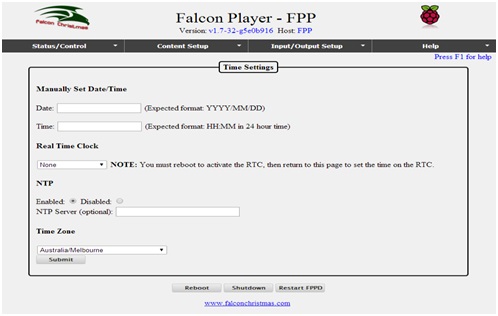
To set the date and time, enter in the applicable boxes in the specified format. To set or change the time zone, select a time zone from the drop down box.
Click on Submit. You may notice a delay of a few seconds before the screen is refreshed. To check that that time has been set correctly, go to the Status page and verify the time.
Real Time Clock
To enable a RasClock, select Yes from the drop down box, and click on Submit. Reboot the PI and then set the date, time and time zone.
NTP server
NTP (Network Time Protocol) should be enabled if the FPP is connected to the internet; which then synchronizes time with a server on the internet. If you're using a RasCclock, then assuming the PI will run disconnected from the actual internet, NTP should be set to disabled.