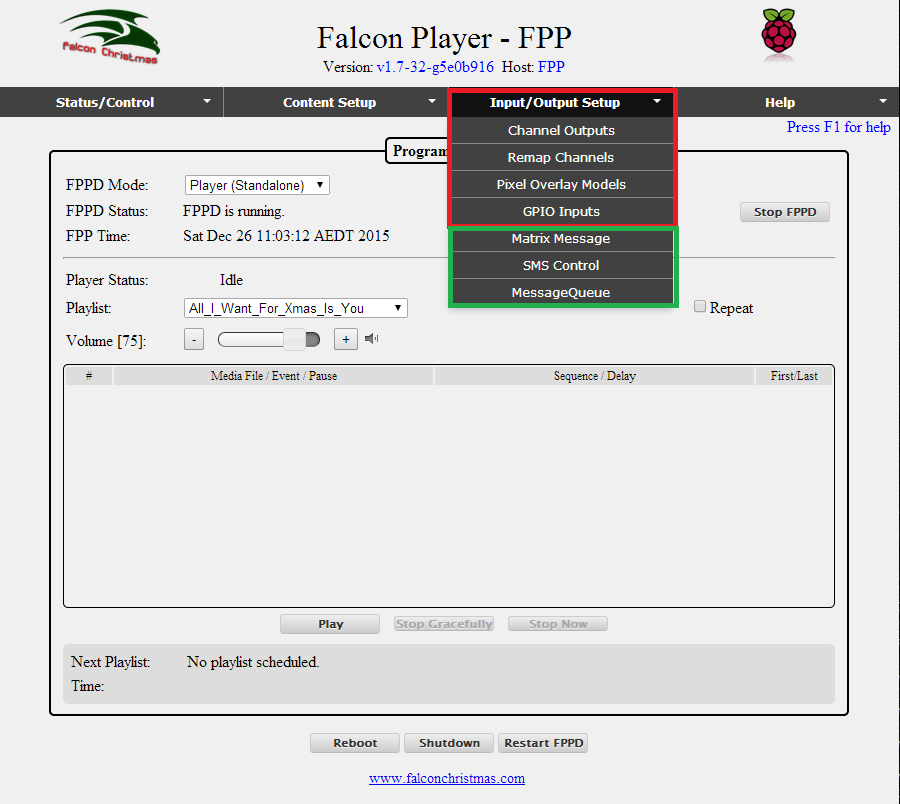THIS MANUAL IS FOR FPP v1.x AND IS NOW OUTDATED.
Please follow the link below to go to the current version of the FPP manual.
https://falconchristmas.github.io/FPP_Manual.pdf
The manual is also available by clicking the 'Manual' link at the top of the 'Help' menu in FPP.
Plugins
Plugins are additional components that have been developed to provide functionality that can then be used from within the FPP. A snapshot of the plugin screen is included below, but the Wiki should be referred to for details.
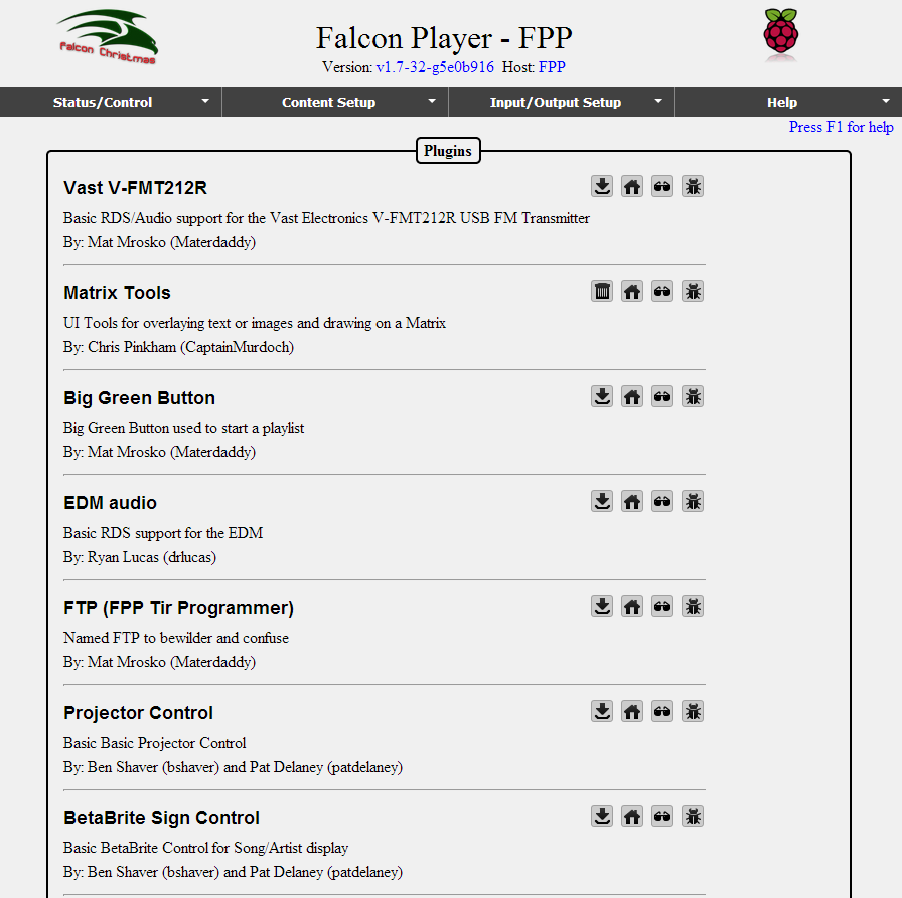
In order to use a plugin, click on the plug in and select the Download icon
 to download and install the Plugin.
to download and install the Plugin.
An internet connection is required as the required software components will be retrieved and installed. The download icon will then change to a “Thrash can” icon
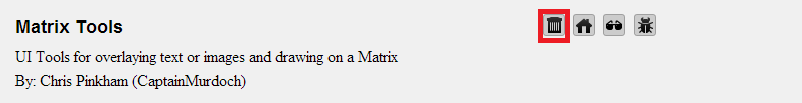
to enable removal of the plug in.
When installation is complete, the Plugin will then be available for selection in the Input Output menu as an additional drop down item -(three items highlighted in green have been installed).