THIS MANUAL IS FOR FPP v1.x AND IS NOW OUTDATED.
Please follow the link below to go to the current version of the FPP manual.
https://falconchristmas.github.io/FPP_Manual.pdf
The manual is also available by clicking the 'Manual' link at the top of the 'Help' menu in FPP.
Display Testing
The Display Testing screen can be used to test the channel outputs as well as to quickly test sequences without having to define playlists etc.
Testing Channel ranges
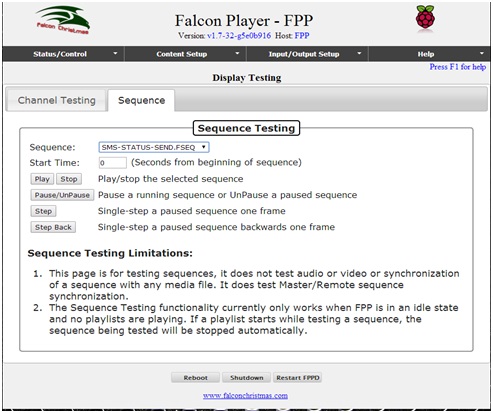
- On the Channel Testing page, first select the Channel Range to test.
- Select the Test Pattern and RGB pattern.
- You can slide the Update (frequency) Interval if required
- Click on Enable Test mode to start the Test. Deselect Enable Test mode to stop the test.
Testing a sequence
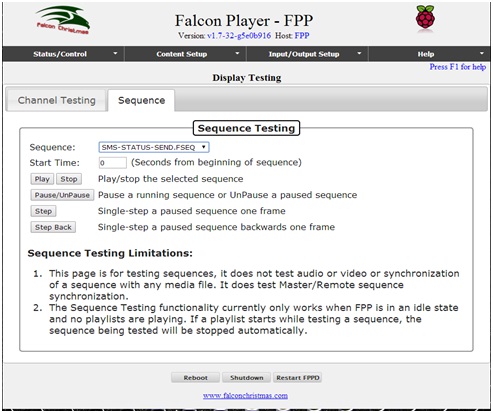
Select the sequence that you wish to test from the drop down list. Specify the start time (offset) if you wish to start from any point other than the beginning of the sequence. Use the Control buttons (Play, Stop, Pause, Stop etc) to play through the sequence.
Note:
- Only the sequence data is output on the local system. Audio or video is not played, neither is multi synch across multiple FFPs.
- Network and channel config definitions must have been defined prior to Display Testing.
- Ensure that Enable Test Mode on the Channel testing tab is not enabled.
Tip: You can play a sequence and actually pause it and rewind or step forward through the sequence as well as restart at a certain frame. This is useful if you are making multiple videos and then merging them together into one final video.