THIS MANUAL IS FOR FPP v1.x AND IS NOW OUTDATED.
Please follow the link below to go to the current version of the FPP manual.
https://falconchristmas.github.io/FPP_Manual.pdf
The manual is also available by clicking the 'Manual' link at the top of the 'Help' menu in FPP.
Script Repository Browser
The Script Repository is maintained separately from the main Falcon Player source code. These scripts may be installed individually using the Script Repository Browser. Downloaded scripts are installed automatically in the FPP Scripts directory and may then be managed via the Scripts tab in the File Manager UI.
You may be required to edit some scripts to make them functional. For example, the Remote Control example scripts need to be modified to include the IP address of the remote FPP instance that you wish to control.
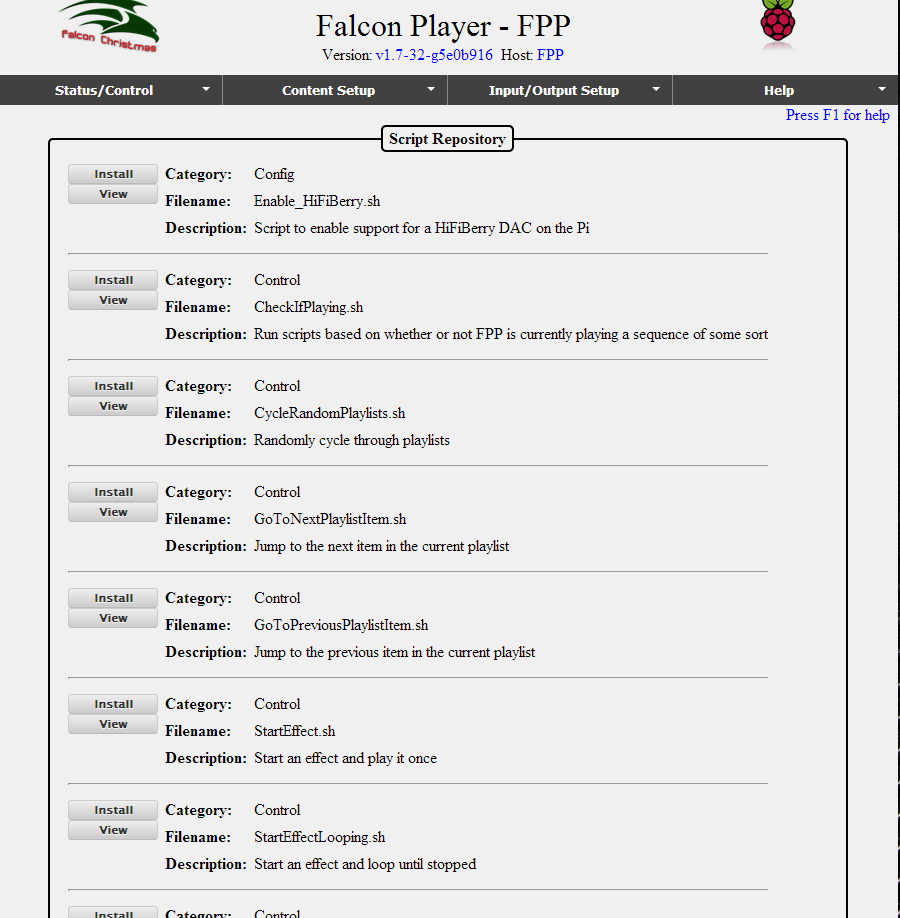
The currently available list of scripts is as follows:
| Category: | Filename: | Description: |
|---|---|---|
| Config | Enable_HiFiBerry.sh | Script to enable support for a HiFiBerry DAC on the Pi |
| Control | CheckIfPlaying.sh | Run scripts based on whether or not FPP is currently playing a sequence of some sort |
| Control | CycleRandomPlaylists.sh | Randomly cycle through playlists |
| Control | GoToNextPlaylistItem.sh | Jump to the next item in the current playlist |
| Control | GoToPreviousPlaylistItem.sh | Jump to the previous item in the current playlist |
| Control | StartEffect.sh | Start an effect and play it once |
| Control | StartEffectLooping.sh | Start an effect and loop until stopped |
| Control | StartPlaylist.sh | Start a playlist and play through it once |
| Control | StartRepeatingPlaylist.sh | Start a playlist and play it repeatedly until stopped |
| Control | StaticOn.sh | Turn On channels for static display items |
| Control | StaticOff.sh | Turn Off channels for static display items |
| Control | StopEffect.sh | Stop a running effect by name |
| Control | StopPlaylistGracefully.sh | Stop a running playlist gracefully |
| Control | StopPlaylist.sh | Stop a running playlist immediately |
| Control | SwitchToBridgeMode.sh | Switch a running FPP to Bridge mode |
| Control | SwitchToPlayerMode.sh | Switch a running FPP to Player mode |
| Control | SwitchToMasterMode.sh | Switch a running FPP to Master mode |
| Control | SwitchToRemoteMode.sh | Switch a running FPP to Remote mode |
| Control | UserCallbackHook.sh | Callback script to allow hooking into FPP system scripts |
| GPIO | GPIO-On.sh | Turn ON a GPIO Output |
| GPIO | GPIO-Off.sh | Turn OFF a GPIO Output |
| Media | SqueezeLiteStart.sh | Start a SqueezeLite player |
| Media | SqueezeLiteStop.sh | Stop a running SqueezeLite player |
| Media | MP3StreamerStart.sh | Start A Internet Stream |
| Media | MP3StreamerStop.sh | Stop A Running Internet Stream |
| Media | PlayVideo.sh | Play a video |
| Media | PlayVideoIfNoOtherVideoIsPlaying.sh | Play a video only if no other video is playing |
| Media | StopAnyRunningVideo.sh | Stop any playing video |
| PixelOverlay | PixelOverlay-Clock.pl | Scroll a changing clock across a matrix or pixel tree |
| PixelOverlay | PixelOverlay-Countdown.pl | Scroll a Christmas Countdown across a matrix or pixel tree |
| PixelOverlay | PixelOverlay-ScrollingText.pl | Scroll static text across a matrix or pixel tree |
| PixelOverlay | PixelOverlay-ScrollingTextMultiMatrix.pl | Scroll a text string across a pair of identical matrices |
| RemoteControl | Remote-StartPlaylist.sh | Start a playlist on a remote FPP instance and play through it once |
| RemoteControl | Remote-StartRepeatingPlaylist.sh | Start a playlist on a remote FPP instance and play it repeatedly until stopped |
| RemoteControl | Remote-StopPlaylistGracefully.sh | Gracefully stop a playlist running on a remote FPP instance |
| RemoteControl | Remote-StopPlaylist.sh | Immediately stop a playlist running on a remote FPP instance |
| RemoteControl | Remote-TriggerEvent.sh | Trigger an event on a remote FPP instance |
| System | Reboot.sh | Reboot the Pi |
| System | Shutdown.sh | Shutdown the Pi |