THIS MANUAL IS FOR FPP v1.x AND IS NOW OUTDATED.
Please follow the link below to go to the current version of the FPP manual.
https://falconchristmas.github.io/FPP_Manual.pdf
The manual is also available by clicking the 'Manual' link at the top of the 'Help' menu in FPP.
Virtual Matrix
The Virtual Matrix functionality enables you to use the HDMI port of the PI as a Virtual matrix and play sequence effects, in addition to using it to project video.
The same monitor/ projector can be used for the matrix as well as video projection. When the video starts playing, the matrix output will stop and restart when the video ends. The same aspect ratio is required for both the virtual matrix and the video.
The larger the size of the matrix, the larger will be the fseq file size and it will take a while to render and play.
The example below describes a setup that is 176 wide and 96 high that has been used. However, with a 920x1080 display (which is a 16:9 or 1.777 aspect ratio), you end up with some empty space on the sides and the top, as 176/96 is 1.833
256x144 will give you a true 16:9 ratio but that equates to over 110K channels
Under the Chanel Output, Other Outputs section, add a ‘Virtual Matrix’ type definition. The start channel must match the start channel of your model and the width and height must match the applicable attributes of your model definition (width = number of strings and height number of strands per string in xLights).
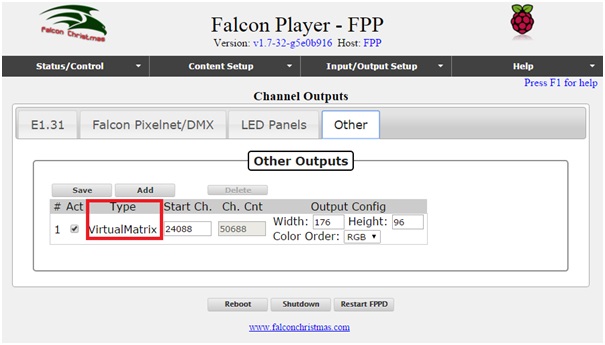
Define a model as normal in your sequencer software as a horizontal matrix, top left hand corner.
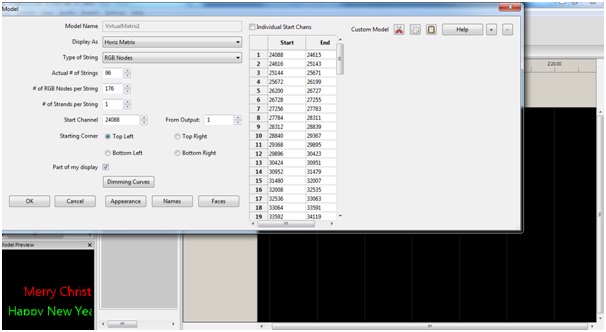
Define the channels and universes on the E131 interface definition
On the FP Global Settings screen, ensure that ‘Force HDMI Display’ is selected.
Use the Display Testing screen to run the sequence with the model effects (no audio will be played), or create a playlist, include the sequence fseq and associated audio in it and play the playlist from the Status page.